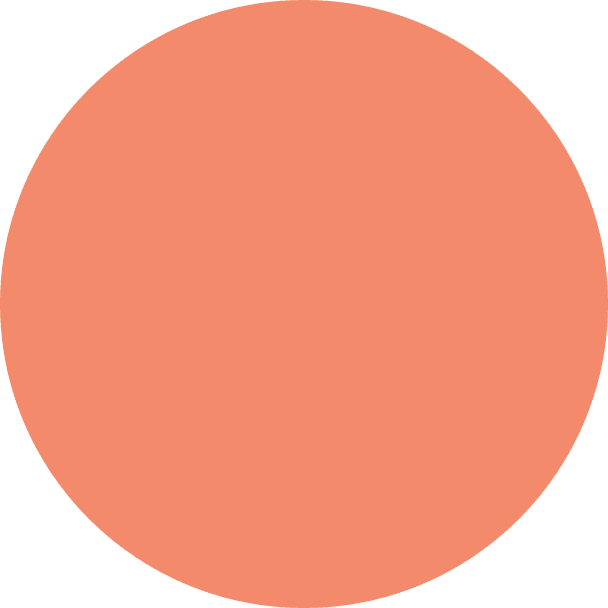Jenny Rajan
14 May, 2025
10 min read
A Leader's Guide to People Analytics
Traditional performance management is already broken.
Annual reviews are outdated, feedback is vague, and recognition is inconsistent. Decisions are often driven more by gut feeling than real data.
Now just imagine being able to see what’s really going on in your teams. Who’s thriving? Who’s disengaged? Where performance is lagging. Not based on assumptions, but on facts.
That’s what People Analytics offers. It's not about surveillance or tracking. It’s about understanding your people so that you can lead better, faster, and smarter.
What Is People Analytics?
People Analytics applies the same logic and data discipline you use for marketing, sales, or finance but for your people.
In simple terms, People Analytics is the practice of collecting and analyzing employee data to improve workforce decisions. It helps organizations make smarter choices in hiring, retention, engagement, development, and, most importantly, performance.

What People Analytics Unlocks? Its Benefits
You don’t need to be a data scientist to unlock the value of People Analytics. What you do need is curiosity and the right questions. When used right, People Analytics doesn’t just inform HR decisions but transforms how you manage performance.
Identifies hidden performance patterns across teams and individuals
It flags early signs of disengagement or burnout
Provides clarity on what drives high performance, leadership, environment, or recognition
Removes bias from promotion and performance decisions
Enables continuous, data-driven improvement in people strategy
It’s the difference between reacting and anticipating, between managing and leading.
HR Metrics vs. People Analytics Metrics
Not all metrics are created equal. HR metrics count heads, people analytics uncovers what’s inside them. Here's the real difference.
Metric | HR Metrics | People Analytics Metrics |
Employee Turnover | You track the number of employees leaving. | You predict the likelihood of turnover and identify at-risk employees before it happens. |
Employee Engagement | You measure satisfaction through surveys. | You analyze engagement patterns from data, like feedback and behavior, on the fly. |
Hiring Efficiency | You measure the time it takes to fill open positions. | You predict how long it will take to fill roles based on historical data and trends. |
Training Effectiveness | You track whether employees completed their training programs. | You measure the impact of training on performance and retention, with real data insights. |
Roadmap to Get Started with People Analytics
You don’t have to jump straight into AI models and advanced dashboards. The key is to start simple with intention. Here's a step-by-step path to help you get going without the overwhelm:
Start with a Clear Question
Before collecting data or buying tools, get laser-focused on the why. What’s the problem you’re trying to solve?
For example:
Why is Team A consistently underperforming compared to Team B?
Why are our top performers leaving?
What’s preventing new hires from ramping up quickly?
When you start with a real business question, your analytics have purpose and impact.
Gather the Right Data
You probably already have useful data sitting in your systems. Look for what's relevant to your question. Some common sources include:
Employee goals and KPIs
Attendance or absenteeism trends
Performance reviews and 360° feedback
Training and learning participation
Employee surveys engagement, satisfaction, feedback
Promotion and compensation history
You don’t need everything. Just the data that connects back to your specific challenge.
Use Micro-Surveys to Capture Real-Time Insights
Skip the once-a-year engagement survey. If you want real impact, go with short, focused surveys sent monthly or even weekly. Think of them as temperature checks.
Ask things like:
Do employees clearly understand their goals?
Do they feel supported by their manager?
Are they close to burnout?
Do they find their work meaningful?
These fast feedback loops help you catch issues early before they turn into performance drops or resignations.
Choose Tools That Match Your Stage
You don’t need an enterprise-grade platform right out of the gate. Pick tools that meet your team’s needs and are easy to integrate into your workflow.
Here are a few types to consider:
For Surveys: Google Forms, Typeform
For Engagement & Feedback: Lattice, 15Five, Culture Amp
For Data Visualization: Power BI, Tableau
For HR + Analytics: BambooHR, Gusto, Workday
For Advanced People Analytics: Pulsewise, because it is an all-in-one platform that simplifies HR decisions, including data, offering deep insights and intuitive analytics to drive performance improvement and engagement across teams.
Does People Analytics Improve Performance?
Yes, and the data proves it.
McKinsey reports that organizations with strong use of people analytics see an 80% increase in recruiting efficiency and a 25% boost in productivity.
Deloitte found that high-maturity analytics teams are 3 times more likely to outperform their peers in talent-related outcomes.
Google’s Project Oxygen used people analytics to identify 8 core behaviors of effective managers, resulting in leadership training that significantly improved team performance.
IBM saved over $300 million by using AI to predict employee attrition and proactively engage high-risk employees.
All You Need is the Right Tool
Pulsewise Is All You Need
If you’re serious about using People Analytics to drive performance, you don’t need a dozen tools. You need one platform that does it right, and that’s where Pulsewise comes in.

What Makes Pulsewise Stand Out?
It’s not the analytics dashboard that boosts your organization to take smarter, faster actions.
Real-Time Feedback with Pulse Surveys
Pulsewise specializes in short, consistent pulse surveys that give you a live window into employee sentiment. You can set up quick questions that track:
Team morale
Alignment with goals
Clarity around expectations
Manager support
Workload and burnout signals
This continuous feedback helps you catch issues early, not after damage is done.
Actionable People Analytics Dashboards
Forget messy spreadsheets. Pulsewise turns your survey and feedback data into clean, visual dashboards. This means you can instantly:
Identify underperforming or disengaged teams
Spot high-performing individuals and what drives them
Monitor trends in morale and alignment over time
Get alerts on potential attrition or burnout risks
It gives HR and team leaders clear, data-backed signals without needing an analyst to interpret them.
Team-Level Performance Insights
One of Pulsewise’s strongest features is its ability to break down insights by team or department. You can compare engagement and performance signals across units, and tailor interventions where they’re most needed.
Lightweight, Employee-Friendly Experience
Nobody likes filling out long surveys. Pulsewise gets that. It’s designed to be non-intrusive, with short surveys that take less than a minute to complete. As a result, participation rates go upand so does the quality of your data.
Built-In Privacy and Anonymity Controls
Psychological safety is key. Pulsewise ensures that employees feel safe sharing honest feedback through anonymized surveys and transparent privacy protocols. This builds trust and better data.
Why Pulsewise Is a Smart Choice
Most tools give you data.
Pulsewise gives you clarity.
If you're looking to build a culture of high performance through actionable insights, Pulsewise does the heavy lifting from real-time engagement tracking to team-level performance analytics.
It’s built for modern, people-first organizations that want to manage performance proactively, not reactively.
Survey Strategies, What to Ask and When
Surveys are the heart of People Analytics. But they must be consistent, intentional, and data-richnot just vague check-ins.
Here are the most effective survey types for performance-related insights:
Pulse Surveys
Short, recurring surveys to track employee sentiment and identify early warning signs.
Example questions:
Do you feel you have the tools to perform your job well?
How clear are you about your team’s goals?
Are you receiving enough feedback to grow in your role?
Frequency should be Weekly or monthly.

360-Degree Feedback
Gathers insights about an employee from managers, peers, and direct reports. Ideal for performance reviews and leadership development.
Frequency can be bi-quarterly or bi-annually
Employee Engagement Surveys
Broad surveys measuring motivation, satisfaction, and connection to the company’s mission.
Example areas:
Recognition
Growth opportunities
Relationship with the manager
Alignment with company goals
Twice a year, it should happen.
Onboarding & Exit Surveys
Used to understand onboarding success or why people leaveoften revealing deeper performance and culture issues.
It is Trigger-based (post-joining or pre-exit).
Final Thought
The power of People Analytics doesn’t lie in the charts or numbers. It lies in what you do with them.
Start small. Ask better questions. Track what matters. Use insights to make decisions, not assumptions. Because in a world where talent is your biggest advantage, the smartest companies are the ones who truly understand their people.
Not once a year. But every day.
FAQs
1. What are the 7 pillars of People Analytics?
People Analytics stands on seven key pillars. First, you gather the right data. Next, you make sure the data is high-quality and reliable. Then, you integrate all your data sources. Once that’s done, you analyze the data to find patterns. After that, use the insights for better decision-making. The next step is developing your talent based on what you’ve learned. Finally, everything you do should align with the company’s bigger goals.
2. What are the 4 stages of People Analytics?
People Analytics works in four stages: Descriptive (What happened?), Diagnostic (Why did it happen?), Predictive (What will happen?), and Prescriptive (What should we do about it?). Each stage helps you dive deeper into understanding your workforce and make better decisions.
3. What is the role of People Analytics in organizational performance?
People Analytics plays a big role in improving performance. It helps you spot issues early, optimize talent, and make smarter decisions that align with your company’s goals. When done right, it leads to better employee engagement, productivity, and overall success.
4. What is the difference between HRIS and People Analytics?
HRIS is kind of a storage system for employee data, while People Analytics is about using that data to drive decisions. HRIS keeps the info organized, but People Analytics turns that info into actionable insights to improve performance.
5. Is People Analytics part of HR?
Yes! People Analytics is a powerful tool in HR. It helps you make decisions on hiring, training, and performance, with the help of data, while ensuring that your strategies are always in line with business goals.
6. What is another name for People Analytics?
People Analytics goes by different names: Workforce Analytics, Talent Analytics, Human Capital Analytics, or Employee Analytics. But the goal is always the same: using data to manage and improve your workforce.
Share on